Embracing Mobile-First Design: Strategies For Modern Web Development
Reading time: 8 minutes
As mobile internet usage continues to surpass desktop, embracing mobile-first design is more important than ever. This design strategy starts with creating an optimal experience for mobile users before scaling up to desktop or other larger devices. Elementor can be a useful tool in implementing these strategies within web development frameworks. Here are key practices to consider when implementing a mobile-first approach in web development frameworks.
Prioritize Content
Mobile-first design means prioritizing content and functionality that are essential for mobile users. Start by evaluating what information is most important and ensure it’s immediately accessible. This helps in creating a clean, focused mobile experience without unnecessary clutter.
Mobile users often have different needs and behaviors compared to desktop users. They are typically on the go and looking for quick, easily digestible information. Therefore, prioritizing content that is most relevant to mobile users is crucial. This might include contact information, product details, or a search bar. By focusing on essential content, you can create a streamlined experience that meets the immediate needs of your users.

Streamline Navigation
Given the limited space on mobile screens, it’s crucial to design streamlined navigation. Use hamburger menus, bottom navigation bars, or tabbed interfaces, which make it easy for users to browse with just one hand. Elementor design tools can assist in creating streamlined navigation that ensures users can easily find what they’re looking for without feeling overwhelmed by too many options.
Hamburger menus are particularly popular in mobile-first design because they hide the menu items until needed, freeing up screen space for more important content. Bottom navigation bars are also effective as they are within easy reach of the thumb, allowing for effortless browsing. Tabbed interfaces can help organize content into manageable sections, making it easier for users to navigate through different categories.
Optimize Touch Interactions
Design with the thumb in mind, embracing mobile-first design. Ensure that all interactive elements like buttons, links, and form fields are easy to tap. The recommended minimum size for touch targets is 48×48 pixels according to the Apple Human Interface Guidelines. This size ensures that users can accurately select items without accidentally clicking on adjacent elements.
Optimizing touch interactions is not just about size; it’s also about placement. Place interactive elements within the natural reach of the thumb to create a more intuitive user experience. Additionally, consider the context in which users might be interacting with your site, such as one-handed use or while multitasking, and design accordingly.
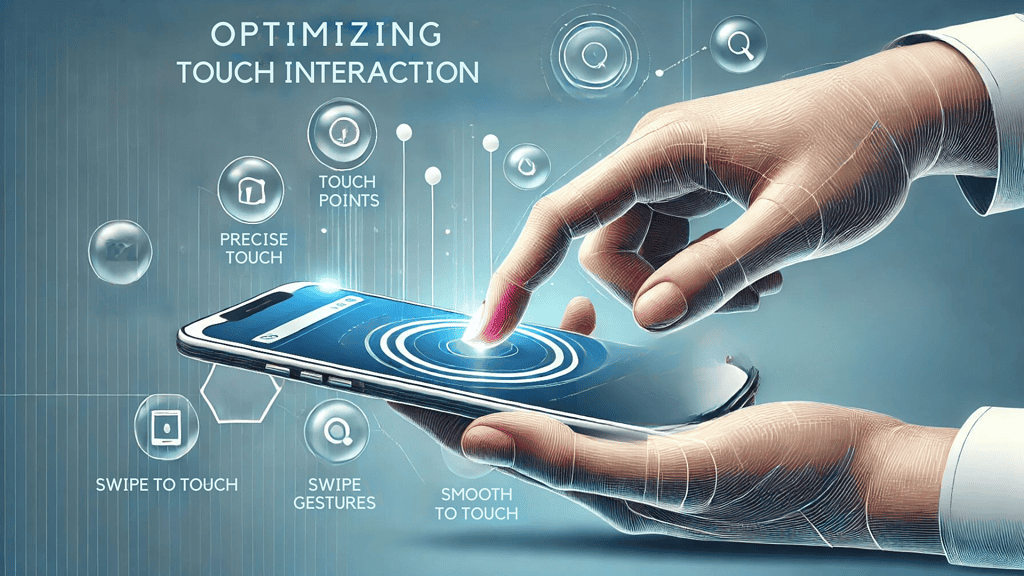
Use Responsive Design Techniques
Employ CSS media queries to create responsive layouts that automatically adjust to various screen sizes. This ensures your website is functional and aesthetically pleasing across all devices. Responsive design techniques involve flexible grid layouts, scalable images, and CSS media queries that adapt the site’s design based on the device’s screen size.
By implementing responsive design, you can ensure that your website provides a consistent user experience, whether accessed on a mobile phone, tablet, or desktop computer. Elementor also provides tools to aid in creating responsive designs that adapt beautifully across different devices. This approach also simplifies maintenance, as you only need to manage one version of your website rather than separate versions for different devices.
Fast Loading Times
Mobile users often use data connections that may be slower than wired networks. Optimize images, minify code, and leverage browser caching to reduce load times. Implementing techniques like lazy loading can also improve performance. Embracing mobile-first design and fast loading times are essential for retaining users, as slow websites can lead to higher bounce rates and lower engagement.
Optimizing images involves compressing them without compromising quality, using modern image formats like WebP, and serving images at appropriate sizes based on the user’s device. Minifying code involves removing unnecessary characters from HTML, CSS, and JavaScript files, reducing their size and improving load times. Browser caching allows frequently accessed resources to be stored locally, reducing the need for repeated downloads.
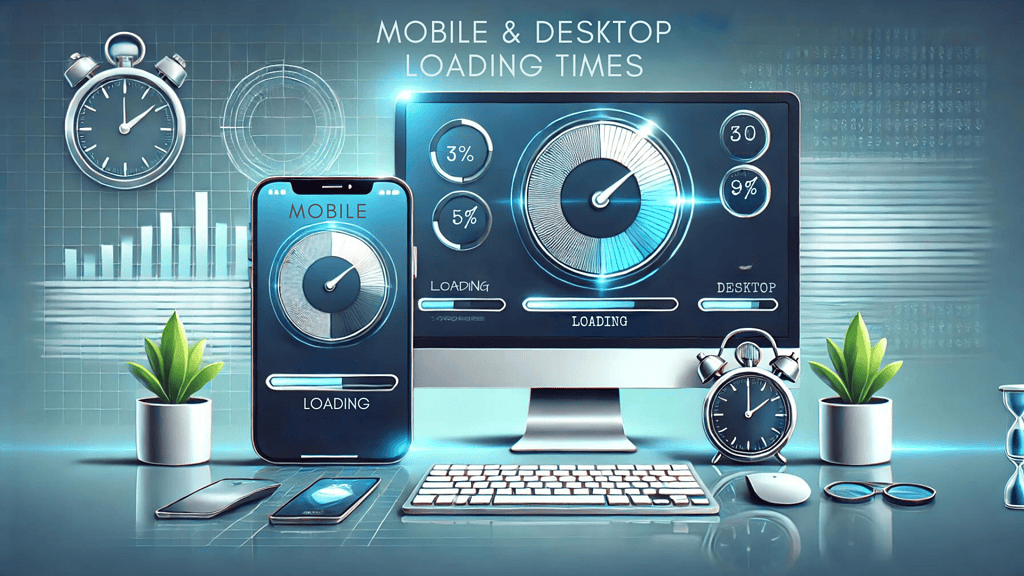
Test Rigorously
Regular testing on actual devices, not just simulators, is crucial. This helps you understand the real-world experience of your users, ensuring compatibility and usability across different mobile platforms and devices. Testing should cover a range of devices, operating systems, and screen sizes to identify any issues that might affect the user experience.
In addition to functional testing, conduct usability testing to gather feedback from real users. This can help you identify pain points and areas for improvement, ensuring that your mobile-first design truly meets the needs of your audience. Automated testing tools can also be used to streamline the testing process and catch issues early in the development cycle.
Integrating Web Development Frameworks
Incorporating web development frameworks can significantly enhance your mobile-first design strategy. But what is a framework, and what does framework mean in the context of web development? A web framework is a software platform that provides a foundation for developing web applications. These frameworks offer tools and libraries to streamline the development process.
Some popular backend frameworks include:
- Django: A high-level Python framework that encourages rapid development and clean, pragmatic design.
- Laravel: A PHP framework known for its elegant syntax and robust set of features.
- Ruby on Rails: A server-side web application framework written in Ruby.
These framework examples help developers build complex applications more efficiently by providing pre-written components and best practices. Web development frameworks are essential for creating scalable, maintainable, and secure applications.
Enhancing User Authentication
In a mobile-first design, ensuring robust security through effective user authentication methods is vital. Authentication methods like multi-factor authentication (MFA) and single sign-on (SSO) enhance security by requiring multiple forms of verification.
Identity Authentication and Strong Authentication
Identity authentication verifies the user’s identity through methods like biometrics (fingerprint or facial recognition) or traditional passwords. Strong authentication combines multiple authentication factors to provide a higher level of security. For example, using a phone password combined with a fingerprint scan can significantly enhance security.
Identity authentication is crucial for protecting user data and ensuring that only authorized individuals can access sensitive information. Strong authentication methods, such as MFA, add an extra layer of security by requiring users to provide additional verification, such as a one-time code sent to their phone, in addition to their password.
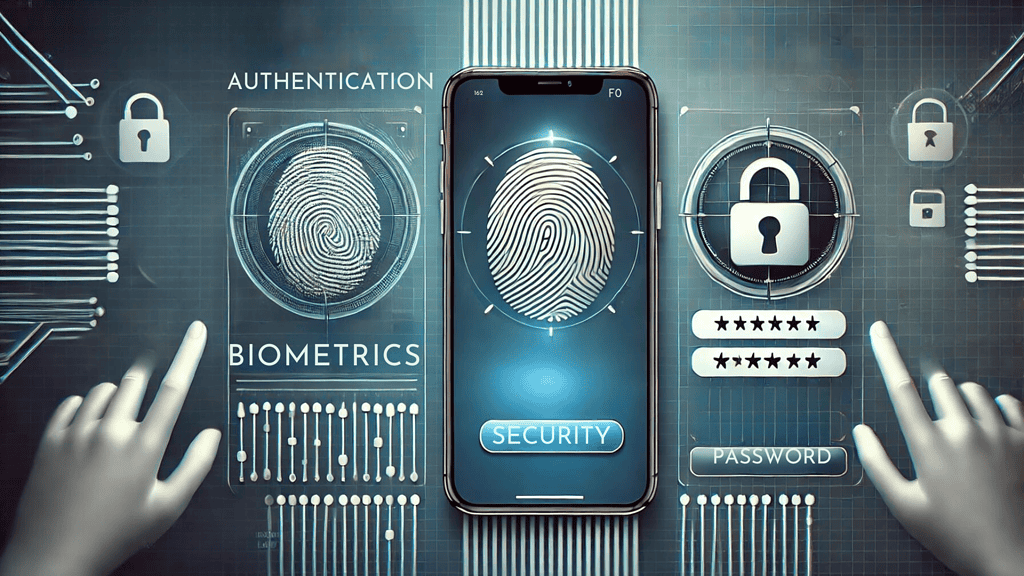
Phone Password Ideas for Better Security
When creating phone password ideas, consider using complex passwords that include a mix of letters, numbers, and symbols. Avoid easily guessable passwords like birthdays or simple sequences. Encouraging users to change their passwords regularly and not reuse them across multiple sites can also improve security.
Complex passwords are harder to guess or crack, reducing the risk of unauthorized access. Educating users on the importance of strong passwords and providing tools to generate secure passwords can help enhance overall security. Password managers can also be recommended to help users store and manage their passwords securely.
User Authentication in Web Development Frameworks
User authentication is a critical aspect of web development frameworks. Frameworks like Django, Laravel, and Ruby on Rails provide built-in authentication systems that simplify the process of managing authenticated users. These systems often include features like password hashing, session management, and user role management.
Ensuring Secure User Authentication
To ensure secure user authentication, follow best practices such as:
- Using HTTPS to encrypt data transmitted between the server and the client.
- Implementing account lockout mechanisms to prevent brute force attacks.
- Regularly updating and patching your framework to protect against vulnerabilities.
Secure user authentication is vital for protecting sensitive data and preventing unauthorized access. HTTPS ensures that data transmitted between the user’s device and the server is encrypted, making it difficult for attackers to intercept and read the information. Account lockout mechanisms help prevent brute force attacks by temporarily locking an account after a certain number of failed login attempts.

Final Thoughts
A mobile-first approach not only enhances the experience for mobile users but also aligns with Google’s mobile-first indexing, which can significantly improve your site’s search engine visibility. By starting with mobile design, you ensure that your site is accessible and enjoyable for the largest segment of internet users today.
Incorporating robust web development frameworks and focusing on strong authentication methods further solidifies your application’s security and performance. Understanding what is a framework and how to leverage backend frameworks can streamline your development process and improve the overall quality of your web applications. Embracing mobile-first design by integrating effective identity authentication and phone password ideas can enhance the security and user experience of your application.
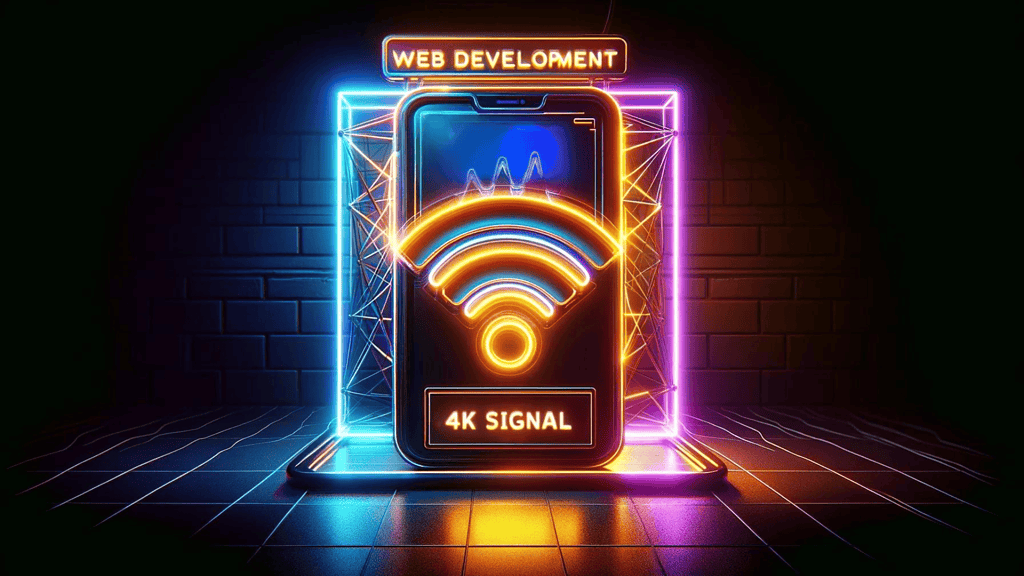
By embracing these practices and embracing mobile-first design, you can create a web application that not only meets the needs of today’s mobile users but also stands the test of time in terms of security and performance. Ensuring that your web development frameworks are robust and incorporating strong authentication methods will help you build secure, efficient, and user-friendly applications that cater to a wide range of users. Curious about elevating your online presence? Explore Owltek Solutions for top-notch web development services!
**This post contains affiliate links, meaning I may earn a small commission if you make a purchase through one of them. Rest assured, I only recommend products I truly love. Your support helps keep my creative business thriving — thank you!**

