Integrating CRM Into Sales Processes: Enhancing Efficiency And Results
Reading time: 7 minutes
Customer Relationship Management (CRM) has evolved from being a simple tool for managing contacts to becoming a strategic asset that drives sales efficiency and customer satisfaction. CRM integration into sales processes is no longer optional—it’s essential for businesses striving to stay competitive. In this guide, we’ll explore the key elements of successful CRM integration, with a focus on Salesforce implementation, HubSpot CRM, and CRM strategies that enhance overall business performance.
Image suggestion 1: A graphic showing CRM systems like Salesforce and HubSpot being integrated into a sales process.
The Role of CRM in Modern Sales Processes
As businesses increasingly rely on data to drive decision-making, CRM systems have become indispensable. They act as a centralized platform that stores customer data, tracks interactions, and automates repetitive tasks. Whether you’re implementing HubSpot CRM or undergoing a Salesforce implementation, your CRM process will become the backbone of your customer relationships and sales strategies. Effective CRM integration can:
- Streamline lead management.
- Provide detailed customer insights.
- Automate administrative tasks.
- Foster collaboration among sales, marketing, and customer service teams.
- Offer performance tracking and reporting.
Streamlined Lead Management
Lead management is the cornerstone of any successful sales process, and integrating CRM systems like Salesforce or HubSpot CRM can revolutionize how businesses handle leads. CRM systems enable companies to:
- Automate lead assignment based on predefined criteria, ensuring leads are distributed efficiently.
- Track the progress of each lead from initial contact to conversion.
- Organize follow-up tasks, ensuring no leads fall through the cracks.
By incorporating CRM into the lead management process, businesses can see substantial improvements in lead nurturing and conversion rates. Sales reps have access to the entire lead history, engagement metrics, and behavioral data, allowing for a more tailored and data-driven approach. Whether using HubSpot or Salesforce, a robust CRM process can significantly enhance the overall efficiency of lead management.
Image suggestion 2: An image showing a sales team using a CRM dashboard to track lead engagement.
Enhanced Customer Insights
Understanding your customer is crucial for closing deals. CRM systems provide deep insights into customer behavior, preferences, and pain points, which sales reps can leverage to personalize their approach. By implementing a CRM like Salesforce or HubSpot, businesses can centralize and analyze this data, improving the accuracy of customer profiling and segmentation.
Personalization is no longer optional in today’s competitive market. Customers expect businesses to understand their needs and provide tailored solutions. With CRM strategies that prioritize customer insights, businesses can:
- Offer personalized product recommendations.
- Send targeted follow-up emails.
- Tailor pitches to address specific customer challenges.
By harnessing the power of CRM systems, your team can offer solutions that resonate with customers, improving conversion rates and building stronger customer relationships.
Improved Collaboration Among Teams
One of the often-overlooked benefits of CRM integration is its ability to foster collaboration across departments. Salesforce implementation or HubSpot CRM integration allows marketing, sales, and customer service teams to work from a shared platform. This centralization of data enables better communication and alignment, ensuring that all teams have access to the same customer information.
A well-implemented CRM process allows teams to:
- Share customer data and insights across departments.
- Align sales and marketing efforts by tracking customer touchpoints.
- Resolve customer issues faster, thanks to a unified view of the customer journey.
Collaboration is a critical component of any CRM strategy. By breaking down silos and ensuring that all teams are working from the same data, businesses can create a more cohesive and efficient sales process.
Image suggestion 3: A collaborative workspace with different teams reviewing a shared CRM dashboard.
Automation of Routine Tasks
Time is one of the most valuable resources for any sales team, and CRM systems like HubSpot and Salesforce excel at automating routine tasks. By automating time-consuming administrative duties, sales reps can focus on what they do best—selling.
CRM systems can automate:
- Scheduling and sending follow-up emails.
- Updating customer information and sales records.
- Scheduling meetings and setting reminders for follow-ups.
This automation boosts productivity, reduces errors, and prevents sales reps from getting bogged down by administrative work. More importantly, it allows sales teams to spend more time building relationships with prospects and less time on manual data entry.
Image suggestion 4: A close-up of a CRM automation dashboard showcasing automated tasks like email scheduling and follow-up reminders.
Performance Tracking and Reporting
One of the most powerful features of any CRM system is its ability to provide detailed analytics and reporting. Whether through HubSpot CRM or Salesforce, businesses can monitor key performance indicators (KPIs) such as:
- Sales cycle length.
- Conversion rates.
- Sales team performance.
These metrics provide valuable insights into the effectiveness of your CRM process and allow businesses to make data-driven decisions. Performance tracking also helps sales managers identify areas for improvement, ensuring that the sales team is always operating at peak efficiency.
CRM systems also enable advanced forecasting capabilities, allowing businesses to predict future sales trends based on current data. This is invaluable for setting realistic sales goals and adjusting strategies to meet those goals.
The Power of a Tailored CRM Process
Not all CRM systems are created equal, and the success of your CRM integration largely depends on selecting the right system and tailoring it to your specific business needs. Salesforce implementation, for instance, is highly customizable, allowing businesses to create a CRM process that fits seamlessly into their existing workflows. HubSpot CRM, on the other hand, offers a more user-friendly interface, making it an excellent option for businesses just starting with CRM strategies.
Regardless of which CRM system you choose, it’s essential to approach the integration process with a clear plan. Here are a few best practices for CRM implementation:
- Define Your Objectives: Before integrating a CRM system, it’s crucial to define what you hope to achieve. Are you looking to improve lead management? Enhance customer insights? Automate administrative tasks? Knowing your goals will help you select the right CRM system and ensure a smooth implementation.
- Involve Key Stakeholders: Successful CRM integration requires buy-in from all departments, not just the sales team. Involve stakeholders from marketing, customer service, and IT to ensure that the system meets the needs of all users.
- Provide Comprehensive Training: A CRM system is only as good as the people using it. Make sure your team is fully trained on how to use the system effectively. Both Salesforce and HubSpot offer extensive training resources to help your team get up to speed.
- Continuously Optimize: CRM integration is not a one-time event. As your business grows and evolves, your CRM process will need to be continuously optimized to meet changing needs. Regularly review your CRM strategies to ensure they are aligned with your overall business goals.
Image suggestion 5: A team leader providing CRM training to employees in a conference room.
Conclusion: The Future of CRM Strategies
In today’s data-driven world, integrating CRM systems like HubSpot and Salesforce into your sales process is more than just a smart move—it’s a necessity. A well-implemented CRM process can streamline operations, enhance customer relationships, and provide valuable insights that drive business growth. With automation, collaboration, and data at its core, CRM strategies offer businesses the tools they need to succeed in a highly competitive market.
The future of CRM lies in continuous optimization and integration with other business tools. By keeping your CRM strategies flexible and aligned with your goals, your business can maximize the benefits of CRM technology and stay ahead of the competition.
Incorporating systems like HubSpot CRM and Salesforce into your sales strategy is a game-changer that no business can afford to overlook. Whether you’re enhancing lead management or improving team collaboration, a well-executed CRM process is the key to long-term success.
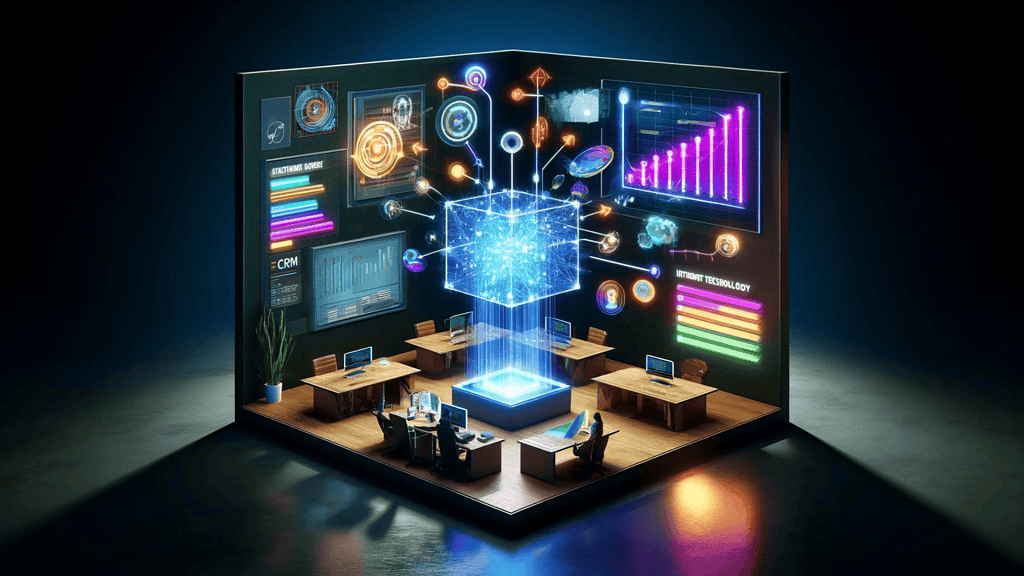
Discover how Owltek Solutions can revolutionize your customer relationship management with cutting-edge solutions tailored to your business needs.
**This post contains affiliate links, meaning I may earn a small commission if you make a purchase through one of them. Rest assured, I only recommend products I truly love. Your support helps keep my creative business thriving — thank you!**

