Navigating The Landscape: Comparing Open Source CMS Solutions
Reading time: 7 minutes
When building a website, selecting the right content management system (CMS) is crucial for ensuring functionality, customization, and growth potential. With open source CMS solutions, businesses, developers, and content managers gain flexibility, extensive customization options, and often cost-efficiency. In this article, we’ll dive into the best content management systems and provide a thorough CMS comparison to help you find the most suitable CMS solutions for your needs.
Image Suggestion: A comparison chart of popular open-source CMS solutions.
Understanding Open Source CMS Solutions
Before diving into specific CMS solutions, it’s essential to understand what an open source CMS is and why it can be an excellent choice. An open-source CMS allows developers access to the software’s source code, meaning they can modify, extend, and customize the CMS to fit unique business requirements. Unlike proprietary CMS options like HubSpot, open-source systems often provide more control over site customization without costly licensing fees.
Image Suggestion: Illustration depicting the difference between open source and proprietary CMS.
Key Factors to Consider in Choosing the Best Content Management System
When comparing open source CMS options, consider the following critical aspects:
- Ease of Use: Evaluate how user-friendly the platform is, particularly if multiple team members will manage the content.
- Customization and Flexibility: Determine the customization potential to tailor your site to meet specific business needs.
- Community Support: Open source CMS platforms often come with strong communities that provide plugins, themes, and technical support.
- Scalability and Performance: Choose a system that can grow as your business and content needs expand.
Let’s explore some of the leading open source CMS platforms available today and compare their strengths and limitations.
WordPress: The User-Friendly Giant
WordPress is the most popular open source CMS in the world. Known for its straightforward interface and ease of use, WordPress powers millions of websites globally, from blogs to large e-commerce stores. With a massive plugin library, WordPress allows users to extend functionality, customize designs, and optimize SEO without needing to code extensively.
Advantages of WordPress
- Simplicity: WordPress offers an intuitive interface, making it easy for users of all experience levels to manage content, add media, and design pages.
- Customizability: The plugin and theme libraries allow for nearly limitless customization, with options suited to nearly every industry.
- SEO Optimization: With plugins like Yoast SEO, WordPress enables users to optimize content for search engines.
Limitations of WordPress
- Performance: If not carefully optimized, WordPress sites can become slow, especially if overloaded with plugins.
- Security: Given its popularity, WordPress sites can be prone to attacks, making security plugins and regular updates essential.
Image Suggestion: A dashboard view of WordPress with highlighted plugins.
Joomla: The Flexible but Complex Solution
Joomla offers a robust set of CMS management features and stands as a middle ground between the simplicity of WordPress and the complexity of Drupal. With its flexible framework, Joomla is suitable for a variety of websites, from small blogs to corporate portals and government sites.
Advantages of Joomla
- User and Content Management: Joomla provides strong user access controls, making it ideal for sites requiring multiple user roles and permissions.
- Extensions: While Joomla’s extension library is smaller than WordPress, it offers high-quality add-ons for extended functionality.
- Multilingual Support: Built-in multilingual capabilities make Joomla an excellent choice for global organizations.
Limitations of Joomla
- Learning Curve: Joomla can be challenging for beginners due to its complex structure.
- Fewer Plugins: Joomla’s extension library, though powerful, is more limited than WordPress, potentially requiring custom development for unique features.
Image Suggestion: Visual of Joomla’s backend, highlighting user access controls.
Drupal: The Developer’s Favorite
Drupal is a powerful open source CMS renowned for its flexibility, advanced taxonomy, and ability to manage complex content structures. It’s the preferred choice for websites that demand high performance and scalability, such as government portals and large-scale e-commerce sites.
Advantages of Drupal
- Flexibility and Scalability: With extensive API support, Drupal offers robust functionality for complex sites with high content volumes.
- Security: Drupal is known for its robust security measures, making it popular among government agencies and large corporations.
- Advanced Content Management: Drupal’s structured content allows for advanced data handling and management.
Limitations of Drupal
- Technical Expertise Required: Drupal is not beginner-friendly; it requires a solid understanding of web development.
- Fewer Plugins and Themes: While Drupal offers flexibility, its module library is more limited, often necessitating custom coding for unique features.
Image Suggestion: Diagram showcasing Drupal’s advanced content management capabilities.
Comparing Open Source CMS Solutions: WordPress vs Joomla vs Drupal
When it comes to CMS comparison, the best choice depends on the specific needs of your website. Here’s a quick summary to highlight the distinctions between these platforms:
| CMS | Ease of Use | Customization | Security | Community Support | Ideal For |
|---|---|---|---|---|---|
| WordPress | High | Moderate | Moderate | Extensive | Blogs, small-to-medium businesses |
| Joomla | Moderate | High | High | Moderate | Medium-to-large websites, multi-user platforms |
| Drupal | Low | High | Very High | Strong | Large, complex, data-heavy websites |
WordPress, Joomla, and Drupal each provide different strengths that cater to varied CMS management needs. WordPress excels in user-friendliness and plugin availability, Joomla offers a balance of power and flexibility, and Drupal is unmatched in security and scalability.
How HubSpot Fits into the CMS Landscape
HubSpot is another popular CMS solution, though it is a proprietary platform rather than an open source one. Ideal for businesses focused on marketing and customer relationship management (CRM), HubSpot’s CMS solutions provide powerful built-in tools for inbound marketing, lead tracking, and analytics. However, unlike open source CMS options, HubSpot CMS may offer less flexibility for backend customization but compensates with its robust, pre-built marketing integrations.
Image Suggestion: A side-by-side comparison of HubSpot’s CMS vs. an open-source CMS like WordPress.
How to Make the Right Choice: Key Considerations in CMS Management
1. Identify Your Core Needs
If you need a user-friendly CMS solution with an abundance of pre-built themes and plugins, WordPress is likely the best choice. If your website will support a more complex user hierarchy or needs multiple language options, Joomla offers a versatile option. For developers building highly customized or enterprise-level applications, Drupal is a standout choice.
2. Consider Long-Term Scalability
If you expect rapid growth or high content volume, scalability should be a top priority. Both Drupal and Joomla handle large volumes of content effectively, while WordPress, though capable, may need more optimization as it scales.
3. Assess Customization Capabilities
The right open source CMS should be flexible enough to meet your business’s evolving needs. WordPress’s plugins provide a quick way to add functionality, while Joomla and Drupal’s extension capabilities support more detailed customization, often preferred by developers.
4. Think About Security Requirements
Security is crucial, especially for websites that handle sensitive information. Drupal’s high-security framework makes it a preferred choice for high-stakes applications, while Joomla and WordPress are also secure if regularly updated and maintained.
Image Suggestion: Visual of different CMS user interfaces to illustrate customization ease.
Final Thoughts on Choosing the Best Content Management System
Selecting the best content management system requires a clear understanding of your current needs and growth potential. Open source CMS platforms offer the adaptability and control necessary for custom-tailored web experiences without the licensing costs associated with proprietary solutions like HubSpot. With careful assessment, you can choose the best solution for your unique requirements.
In summary:
- WordPress is ideal for those seeking ease of use and a vast array of plugins.
- Joomla is a robust option for sites needing flexible content and user management.
- Drupal stands out for its scalability and security, perfect for complex, data-heavy sites.
By selecting the most appropriate CMS, you ensure a solid foundation for your website’s success. Whether you lean towards WordPress, Joomla, or Drupal, each offers distinct features to meet various needs in the digital landscape. And while HubSpot CMS might be better suited for businesses focused on marketing integration, open-source options remain a top choice for those prioritizing customization and control. Explore how Owltek Solutions is revolutionizing content management systems—check out our latest showcases to see innovative solutions in action!
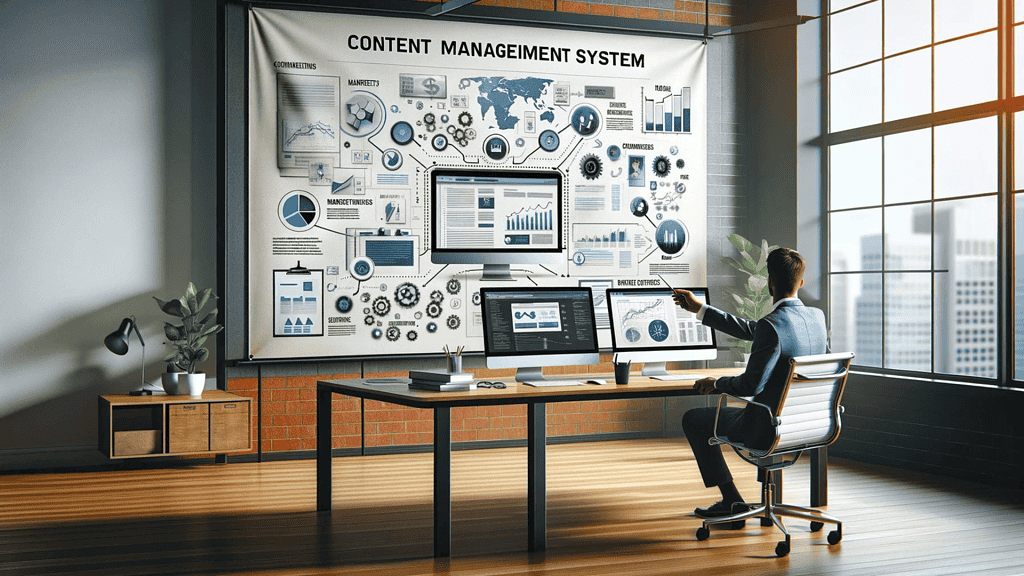
**This post contains affiliate links, meaning I may earn a small commission if you make a purchase through one of them. Rest assured, I only recommend products I truly love. Your support helps keep my creative business thriving — thank you!**

