Responsive Design Best Practices
Reading time: 7 minutes
Table of Contents
- Understanding Web Frameworks
- What Is a Framework?
- Responsive Design Best Practices
- 1. Flexible Layouts
- 2. Media Queries
- 3. Optimized Images
- 4. Readable Text
- 5. Touch Targets
- 6. Performance Optimization
- 7. Testing Across Devices
- Enhancing User Experience with Authentication Methods
- Authentication Methods
- Identity Authentication and Security
- Importance of User Authentication
- Integrating Authentication with Backend Frameworks
- Final Thoughts
In the digital age, responsive web design is not just an option; it’s a necessity. A website must look good and function well on a variety of devices, from desktop monitors to smartphones. Here are some best practices for responsive design that can help ensure your website provides a seamless user experience across all devices.
Understanding Web Frameworks
Before diving into the specifics of responsive design, it’s essential to understand the foundational elements of web development: backend frameworks and frontend frameworks. But first, what does framework mean? In web development, a framework is a collection of tools and libraries that provide a structured approach to building and maintaining websites and web applications. Elementor is often used in conjunction with these frameworks to streamline the design process.
What Is a Framework?
A framework serves as the backbone of your web application, offering a pre-defined structure that simplifies the development process. This structure helps developers avoid repetitive coding tasks, enhances productivity, and ensures code consistency. Framework examples include Ruby on Rails, Django, and Laravel for backend development, and React, Vue.js, and Angular for frontend development. These web development frameworks are essential for creating robust and scalable applications.
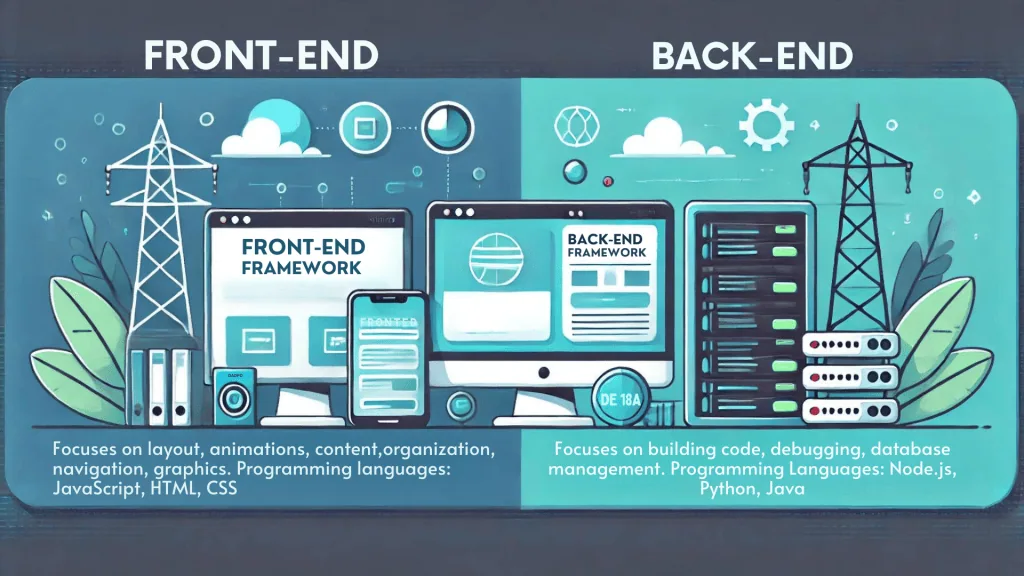
Responsive Design Best Practices
Now that we have a clear understanding of what a framework is and why it’s essential in modern web development, it’s time to apply that knowledge to user interface design. Responsive design is not just about making websites look good on different screen sizes—it’s about ensuring usability, performance, and accessibility across devices. To do this effectively, developers and designers must adopt a set of best practices that prioritize adaptability and user experience. If you’re looking to go beyond the basics, our in-depth article on responsive design best practices for crafting accessible experiences explores how to build responsive websites that are not only flexible but also inclusive for all users.
1. Flexible Layouts
Start with a fluid grid, which uses percentages for layout measurements instead of fixed pixels. This approach helps ensure that your site adjusts smoothly to different screen sizes. CSS Flexbox and Grid are powerful tools that enable complex layouts to adapt to the available space. Tools like Elementor also provide flexible layout options that can be easily customized
2. Media Queries
Media queries are crucial for responsive design. They allow CSS to apply different styles based on the characteristics of the device, such as its width, height, orientation, and resolution. By using media queries, you can tailor your site’s appearance and functionality to offer an optimal experience on any device.

3. Optimized Images
Large images can slow down your site on mobile devices where bandwidth is often limited. Use responsive image solutions such as the srcset attribute in the <img> tag, which allows the browser to choose the best image size based on the screen’s resolution and the window size. Additionally, leveraging modern image formats like WebP can significantly reduce file sizes without compromising quality.
4. Readable Text
Scalability isn’t just for layouts but also for text. Ensure your typography adjusts based on the device size to improve readability. Avoid too small text sizes and provide sufficient contrast between text and its background. Using relative units like em and rem for font sizes can help maintain proportional scaling across different devices.

5. Touch Targets
Mobile users navigate primarily through touch. Ensure that buttons and clickable elements are large enough to be easily tapped. A minimum size of 48 pixels typically works well. Additionally, maintain sufficient spacing between touch targets to prevent accidental taps.
6. Performance Optimization
Responsive design also means optimizing performance across all devices. This includes minimizing HTTP requests, leveraging browser caching, and using asynchronous loading for JavaScript. Performance optimization ensures that your site loads quickly and runs smoothly on all devices, enhancing the overall user experience.
7. Testing Across Devices
To ensure that your responsive design works well, it’s crucial to test your website on various devices and browsers. Tools like BrowserStack and Google’s Mobile-Friendly Test can help identify issues and provide insights into how your site performs across different environments.

Enhancing User Experience with Authentication Methods
In addition to responsive design, another crucial aspect of web development is ensuring secure and efficient user authentication. Understanding what is web application and how authentication plays a role in it is vital.
Authentication Methods
Various authentication methods are available to protect user data and ensure secure access to web applications. Common methods include:
- Password-based Authentication: Users provide a password to gain access. For enhanced security, recommend phone password ideas that combine letters, numbers, and special characters.
- Multi-Factor Authentication (MFA): Requires users to provide two or more verification factors. This could include something they know (password), something they have (phone), or something they are (fingerprint).
- OAuth: An open standard for access delegation commonly used for token-based authentication.
Identity Authentication and Security
Identity authentication ensures that authenticated users are who they claim to be. This can be achieved through strong authentication practices such as biometric verification (fingerprints, facial recognition) and two-factor authentication. These methods significantly reduce the risk of unauthorized access.

Importance of User Authentication
User authentication is not just about security; it also enhances user experience by providing personalized content and protecting user data. Ensuring that your web application has robust authentication methods can build trust with your users. Additionally, implementing strong authentication can help prevent security breaches and protect sensitive information, ensuring compliance with data protection regulations.
Integrating Authentication with Backend Frameworks
When using backend frameworks like Django, Ruby on Rails, or Laravel, integrating authentication mechanisms becomes more streamlined. These frameworks often come with built-in support for user authentication, allowing developers to implement secure login and registration systems efficiently.
Final Thoughts
Responsive design and secure authentication methods are foundational to creating successful web applications. When it comes to layout techniques, mastering tools like Flexbox for responsive design helps developers build adaptable interfaces that work seamlessly across devices. By following the best practices outlined above, developers can ensure their websites are both functional and secure across all devices.

Incorporating these practices into your web development process will not only improve usability but also enhance security and user trust, making your application stand out in the competitive digital landscape. Responsive design and robust authentication are not just technical requirements but essential components of a successful user-centric web strategy.
By understanding what is framework, what is web application, and employing effective backend frameworks like Laravel, along with tools like Elementor, you can create web applications that are both efficient and secure, providing a seamless and trustworthy experience for all users. Explore the innovative web development services offered by Owltek Solutions and see how we can help elevate your online presence!
**This post contains affiliate links, meaning I may earn a small commission if you make a purchase through one of them. Rest assured, I only recommend products I truly love. Your support helps keep my creative business thriving — thank you!**
